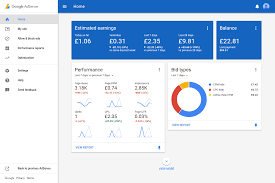Monday 6 August 2018
Thursday 19 July 2018
Sunday 18 March 2018
allu arjun versus mahesh babu conflict awarted, films get new dates
The release dates of two of the most highly anticipated Tollywood films of this year are finally out.
It was earlier reported that Allu Arjun's Naa Peru Surya and Mahesh Babu's Bharath Ane Nenu will be out in theatres on April 27th. However, as per recent updates, there will be no box office clash as anticipated. Both the films have opted for different release dates, averting the clash with Rajinikanth-starrer Kaala which is set to release on April 27.
According to the new schedule, Bharath Ane Nenu will hit the silver screens on April 20 and Naa Peru Surya will be releasing on May 4.
As per plans, Rajinikanth's 2.0, directed by Shankar, was scheduled for release on April 27. However, the delay in post production work prompted the makers of Kaala to take over that slot. Kaala is directed by Pa Ranjith and produced by Dhanush under his banner Wunderbar Films.
While the music for the film has been composed by Santosh Narayanan, the cinematography has been done by Murali G and editing by A Sreekar Prasad. Those in the star cast sharing screen space with Rajinikanth are Huma Quereshi, Nana Patekar, Samuthirakani, etc.
Mahesh Babu's Bharath Ane Nenu is a political thriller that has been directed by Koratala Siva and produced by DVV Dhanayya under his banner DVV Entertainments. The film has Kiara Advani playing the female lead. Devi Sri Prasad has composed the music for this venture.
Allu Arjun's Naa Peru Surya is an action entertainer. The film is directed by Vakkantham Vamsi and bankrolled by Sirisha Lagadapati, Sridhar Lagadapati, Bunny Vasu and K Nagendra Babu under the banner Ramalakshmi Cine Combines. With all these three biggies opting for different release dates, a major box office clash has been averted!
It was earlier reported that Allu Arjun's Naa Peru Surya and Mahesh Babu's Bharath Ane Nenu will be out in theatres on April 27th. However, as per recent updates, there will be no box office clash as anticipated. Both the films have opted for different release dates, averting the clash with Rajinikanth-starrer Kaala which is set to release on April 27.
According to the new schedule, Bharath Ane Nenu will hit the silver screens on April 20 and Naa Peru Surya will be releasing on May 4.
As per plans, Rajinikanth's 2.0, directed by Shankar, was scheduled for release on April 27. However, the delay in post production work prompted the makers of Kaala to take over that slot. Kaala is directed by Pa Ranjith and produced by Dhanush under his banner Wunderbar Films.
While the music for the film has been composed by Santosh Narayanan, the cinematography has been done by Murali G and editing by A Sreekar Prasad. Those in the star cast sharing screen space with Rajinikanth are Huma Quereshi, Nana Patekar, Samuthirakani, etc.
Mahesh Babu's Bharath Ane Nenu is a political thriller that has been directed by Koratala Siva and produced by DVV Dhanayya under his banner DVV Entertainments. The film has Kiara Advani playing the female lead. Devi Sri Prasad has composed the music for this venture.
Allu Arjun's Naa Peru Surya is an action entertainer. The film is directed by Vakkantham Vamsi and bankrolled by Sirisha Lagadapati, Sridhar Lagadapati, Bunny Vasu and K Nagendra Babu under the banner Ramalakshmi Cine Combines. With all these three biggies opting for different release dates, a major box office clash has been averted!
Labels:
allu arjun,
kollywood,
mahesh babu,
release,
tollywood
Location:
Hyderabad, Telangana, India
Monday 23 January 2017
Manage Unmatched Ad Requests to Increase AdSense Earnings
Before we start to manage the unmatched ad requests of Google AdSense, we should have a clear understanding about the meaning and reasons of Unmatched Ad Requests.
What is Unmatched Ad Requests? If an ad request has no targeting type or there are more ad requests than matched requests i.e. coverage is not 100%, you will see an Unmatched Ad Requests in a separate row of your AdSense performance report.
Actually, whenever any webpage of your AdSense approved site loads, an ad request is sent to the Google AdSense to serve advertisements to the specified Ad spaces/slots on that particular webpage. Thereafter, AdSense automatically delivers ads that are targeted to contents or users/audiences of your website.
I noticed that there are mainly three report types in which the unmatched requests displayed viz. (a) Ad types, (b) Bid types and (c) Targeting types. Accordingly, the coverage of the AdSense ads is not 100% in these types of performance reports as a new row for Unmatched Ad Request appears.
Now, the question arise that whether the unmatched ad requests hurt the publishers? Yes! It is crystal clear that AdSense unmatched ad requests have very bad impacts on AdSense earnings of the publishers. This is because your webpage ad spaces are not fully covered by AdSense ads and therefore you got less impressions and clicks resulting less revenue.
How to manage Unmatched Ad Requests of Google AdSense?
I analyse my ad performance for a month and apply some logical tricks to reduce AdSense unmatched ad requests. After doing some A/B testing in my AdSense ad units I got the solution which not only increased my AdSense earnings but also I noticed that my AdSense ad performance report is more informative and accurate than previous months.
I, therefore sharing to all my site readers the main key areas which you should consider to reduce the unmatched ad requests of AdSense. Please fill free to share your own experience which may help me and other AdSense publishers regarding this issue in AdSense performance reports.
1) AdSense Link Units:
Google AdSense link units display a number of topics which are relevant to your website contents and closely targeted to the interests of your users. The number of topics depends on the ad size (Horizontal or Vertical) you choose from ad size option. In horizontal ad size there are four ad topics and in the vertical ad size you will see only three ad topics.
AdSense counts matched ad requests in a different way in case of link units appears on your site. This is why 80-85 per cent of unmatched ad requests occurs due to the way AdSense counts matched requests for ad link units.
Actually, unless your site visitors not click on the topics/terms of the link unit, they would not see any advertisements associated with the respective topics of your link units and it results unmatched ad requests.
In other words, if the audience of your particular webpage doesn’t click, the ad request is considered unmatched i.e. a matched ad request for a link unit is only counted by AdSense if and only if the user clicks on a term in the link unit.
Therefore, I recommend you to remove all link units from your site unless it generates high or potential AdSense revenue in comparison to the other AdSense Ad units of your site. Generally, AdSense link unit best fits for mobile and small ad space available on your website.
As unmatched ad requests displays in a separate row in the AdSense performance report you may ignore while analysing the performance of a particular ad unit or custom channel.
2) AdSense Ad Types:
There are various types of AdSense ads e.g. text ads, image ads, rich media ads, flash ads, animated ads etc. and you may choose what type of ads to be displayed or served on your website. These ad types are however grouped into mainly two categories viz. Text Ads and Display Ads.
Many AdSense publishers preferred any one type of ads (Text Ads or Display Ads) should appears on their site. I don’t know why they would like to see only one type of ads on their webpage. Suppose, if you prefer only text ads then all those advertisers who wants to target for displaying their image/rich media type ads on your site will not be able to bid for your website/blog.
As a result of which either your webpage serve low quality/minimum bidding ads or it may results Unmatched Ad Requests and there will be no ad appears/displayed on your site. Therefore, my highly recommendation for you is that you must choose for both ad types text ads as well as display ads to be served on your site.
How to enable both ad types of Google AdSense Ads:
A) While Creating New AdSense Ad Unit:
Go to my ads tab then click on +New ad unit and then choose both text & display ads under Ad type option as shown in this screenshot.
B) Existing AdSense Ad Unit:
Visit My ads tab in your AdSense account and then click on the Edit ad type text link of your particular Ad unit. Now, just select Text & display ads from the pop-up window appears after click as shown in this screenshot.
Edit-AdSense-Ad-Types
3) Allow and Block Ads:
Google AdSense has provided the facility to their publishers to block ads from appearing on their site. In other words, you may choose/decide which advertisement should be displayed on your website.
Accordingly, you may allow or block ads leading to specific URLs or general/sensitive categories of ads in any supported languages from appearing on your site. Additionally, AdSense facilitates their publishers to review all advertisements that appear on their site.
I recommend you to not block unnecessarily any advertisement as because it may help in increasing bid prices and number of targeted ads available for a particular ad unit.
I think this tutorial may help in decreasing the unmatched ad requests appears in your Google AdSense performance report. However, please fill free to ask any question relevant to this tutorial by your precious comments.
What is Unmatched Ad Requests? If an ad request has no targeting type or there are more ad requests than matched requests i.e. coverage is not 100%, you will see an Unmatched Ad Requests in a separate row of your AdSense performance report.
Actually, whenever any webpage of your AdSense approved site loads, an ad request is sent to the Google AdSense to serve advertisements to the specified Ad spaces/slots on that particular webpage. Thereafter, AdSense automatically delivers ads that are targeted to contents or users/audiences of your website.
I noticed that there are mainly three report types in which the unmatched requests displayed viz. (a) Ad types, (b) Bid types and (c) Targeting types. Accordingly, the coverage of the AdSense ads is not 100% in these types of performance reports as a new row for Unmatched Ad Request appears.
Now, the question arise that whether the unmatched ad requests hurt the publishers? Yes! It is crystal clear that AdSense unmatched ad requests have very bad impacts on AdSense earnings of the publishers. This is because your webpage ad spaces are not fully covered by AdSense ads and therefore you got less impressions and clicks resulting less revenue.
How to manage Unmatched Ad Requests of Google AdSense?
I analyse my ad performance for a month and apply some logical tricks to reduce AdSense unmatched ad requests. After doing some A/B testing in my AdSense ad units I got the solution which not only increased my AdSense earnings but also I noticed that my AdSense ad performance report is more informative and accurate than previous months.
I, therefore sharing to all my site readers the main key areas which you should consider to reduce the unmatched ad requests of AdSense. Please fill free to share your own experience which may help me and other AdSense publishers regarding this issue in AdSense performance reports.
1) AdSense Link Units:
Google AdSense link units display a number of topics which are relevant to your website contents and closely targeted to the interests of your users. The number of topics depends on the ad size (Horizontal or Vertical) you choose from ad size option. In horizontal ad size there are four ad topics and in the vertical ad size you will see only three ad topics.
AdSense counts matched ad requests in a different way in case of link units appears on your site. This is why 80-85 per cent of unmatched ad requests occurs due to the way AdSense counts matched requests for ad link units.
Actually, unless your site visitors not click on the topics/terms of the link unit, they would not see any advertisements associated with the respective topics of your link units and it results unmatched ad requests.
In other words, if the audience of your particular webpage doesn’t click, the ad request is considered unmatched i.e. a matched ad request for a link unit is only counted by AdSense if and only if the user clicks on a term in the link unit.
Therefore, I recommend you to remove all link units from your site unless it generates high or potential AdSense revenue in comparison to the other AdSense Ad units of your site. Generally, AdSense link unit best fits for mobile and small ad space available on your website.
As unmatched ad requests displays in a separate row in the AdSense performance report you may ignore while analysing the performance of a particular ad unit or custom channel.
2) AdSense Ad Types:
There are various types of AdSense ads e.g. text ads, image ads, rich media ads, flash ads, animated ads etc. and you may choose what type of ads to be displayed or served on your website. These ad types are however grouped into mainly two categories viz. Text Ads and Display Ads.
Many AdSense publishers preferred any one type of ads (Text Ads or Display Ads) should appears on their site. I don’t know why they would like to see only one type of ads on their webpage. Suppose, if you prefer only text ads then all those advertisers who wants to target for displaying their image/rich media type ads on your site will not be able to bid for your website/blog.
As a result of which either your webpage serve low quality/minimum bidding ads or it may results Unmatched Ad Requests and there will be no ad appears/displayed on your site. Therefore, my highly recommendation for you is that you must choose for both ad types text ads as well as display ads to be served on your site.
How to enable both ad types of Google AdSense Ads:
A) While Creating New AdSense Ad Unit:
Go to my ads tab then click on +New ad unit and then choose both text & display ads under Ad type option as shown in this screenshot.
B) Existing AdSense Ad Unit:
Visit My ads tab in your AdSense account and then click on the Edit ad type text link of your particular Ad unit. Now, just select Text & display ads from the pop-up window appears after click as shown in this screenshot.
Edit-AdSense-Ad-Types
3) Allow and Block Ads:
Google AdSense has provided the facility to their publishers to block ads from appearing on their site. In other words, you may choose/decide which advertisement should be displayed on your website.
Accordingly, you may allow or block ads leading to specific URLs or general/sensitive categories of ads in any supported languages from appearing on your site. Additionally, AdSense facilitates their publishers to review all advertisements that appear on their site.
I recommend you to not block unnecessarily any advertisement as because it may help in increasing bid prices and number of targeted ads available for a particular ad unit.
I think this tutorial may help in decreasing the unmatched ad requests appears in your Google AdSense performance report. However, please fill free to ask any question relevant to this tutorial by your precious comments.
Labels:
adsence,
earn money,
google,
google ads,
google adsence,
how to,
money
Location:
mexico
Wire Transfer Payments for AdSense publishers in India
According to the payment address provided by Google AdSense publishers, there are four payment options available for their AdSense earnings and these payment methods are i) Checks, ii) Electronic Funds Transfer (EFT), iii) EFT via Single Euro Payments Area (SEPA), iv) Wire Transfer and v) Western Union Quick Cash. However, to select a form of payment, your earnings must have reached the payment method selection threshold.
Previously, only Cheque (issued by Citibank) payment method was available to those publishers who receive payments at a payment address in India. The checks were mailed via the local courier service Blue Dart which takes 15-20 days to delivers cheque from the date of issue of payments.
Therefore, Indian AdSense publishers were eagerly waiting for the new payments system for their AdSense earnings and get rid of cheque payment system which takes several weeks to get clear and paid. But, now AdSense publishers in India will get their AdSense earnings directly into their bank account. This is because the Google AdSense Team has announced officially to replace cheque payments with U.S. Dollar international wire transfers. A wire transfer is a method of electronic funds transfer that means you will receive funds directly into your bank account.
In other words, Google India finally added the Electronic Funds Transfer (EFT) payment option for Indian AdSense Publishers so that they don’t have to wait for 3 to 5 weeks for their AdSense earnings Citibank cheques to reach and further wait for a week to get that cheque cleared.
This form of AdSense payment has been added since August 2014. The wire transfer option was initially available as an invitation mode for Indian publishers and they could choose this method for the month of August, 2014 scheduled payment for their AdSense earnings.
Now, you may go for this new payment system for any month and receive all your AdSense earnings directly into bank account just within 24 hours. Accordingly, Indian AdSense Publishers may opt-in to receive their AdSense income directly into their bank account automatically, within 2-3 business days.
However, if you haven’t received your payment within 5 business days from the date of issue of payment, please contact your bank for more details. See the screenshot for proof of my AdSense earnings payment issued date.
Google Billing Date for AdSense Earning Payment through EFT
If you have not opted for wire transfer payment system then, you must have to apply a “self-hold” to your payments settings prior to Thursday, 16 June, 2016 06:00 A.M. IST to be eligible for June 2016 EFT payment cycle.
The normal payment date in new system starts at approximately midnight (IST) on the 21st of each month and transactions usually clear in 3-4 business days.
That means after successful upgrading your AdSense account for EFT payment system, Google will send your AdSense earnings on 21st of each month provided your earnings reached threshold limit of $100.
How to Upgrade AdSense Account for EFT Payment
To avail Wire Transfer (Eelectronic Funds Transfer) payment option, you have to follow these steps:
Step-1 (Login):
Login to your Google AdSense account.
Step-2 (Payment Settings):
Click gear icon appears in the top right corner and then select Payments from the drop-down list. Now, click Payment settings from on the left sidebar menu.
Step-4 (Self-hold Earnings):
You will see Self-hold option in the last, just click on edit self-hold and select the check box that says Hold payments and finally apply it.
AdSense-Payment-Settings
As long as the self-hold is present on your account, Google AdSense India will upgrade your account to EFT payments system within a few days (the next 24 hours or so) of setting this hold. Thus, applying a self-hold now will mean that you will not receive any cheque payments in future rather your earnings will be credited directly into your bank account through EFT mode.
Step-5 (Account Upgraded):
When your AdSense account will be upgraded to EFT (New) payment system for AdSense earning payment you will see a message on your AdSense account screen as given below:
“Your account has been upgraded to a new payments system”
Click on the View payments link shown at the right top corner or follow Step-2 mentioned above. You will see the following message as shown in picture. Now, you may specify a form of payment.
AdSense-Form-of-Payment
Go to the payment settings and click on Add a new form of payment button as shown in this image.
Bank Details for Wire Transfer for Indian AdSense publishers
You are required to enter the following five mandatory bank account information:
1) Account Holder Name:
You should have to write the name of account holder. But, please make sure that the name and address listed on your AdSense account match what’s listed on your bank account.
2) Bank name:
Provide your bank full name in which your AdSense earnings will be credited.
3) IFSC:
The Indian Financial System Code (IFSC) is an alphanumeric code which identify the particular branch of any bank. You may find your bank branch IFSC code in the cheque provided by your bank.
4) SWIFT-BIC Code:
Bank Identifier Code (BIC) is widely known as SWIFT code which is a unique identification code for a particular bank. The Society for Worldwide Interbank Financial Telecommunication (SWIF) handles the registration of SWIFT codes.
The SWIFT code consists of 8 or 11 characters. The first 4 characters are bank code and next 2 characters are country code. Thereafter next 2 characters are location code and last 3 characters are for branch code.
For example: SBININBB106, BKIDINBBCCB, ICICINBB006 and HDFCINBBCAL ETC.
5) Bank Account Number:
You may provide your any bank account number in which you want to receive your AdSense earnings.
Intermediary bank details (optional):
Intermediary bank details are optional and you may enter these details if your bank provides intermediary instructions for receiving wires from the United States. In other words, Intermediary bank name and Intermediary bank SWIFT-BIC shall be entered if your wire transfer is going through an intermediary bank which is US based bank.
FFC or FBO (optional):
Ask your bank, if it require another bank to forward wire transfer funds into your account. Thus, this option shall be availed by those Indian AdSense Publishers whose bank requires For Further Credit (FFC) or For Benefit Of (FBO), add the instructions exactly as your bank specifies. To determine whether this information is needed, contact your bank.
Why my current balance showing $0 in upgraded Payment System?
Note that all payments made or the payments which has recently been stopped by either you or AdSense team, as the case may be, would not be shown in the upgraded payment system. Therefore, to see the history of all payments made earlier, you need to go on payments tab and scroll down to the end of payment history page. Now, click on see your previous payments text link button as appears in this screenshot.
Previously, only Cheque (issued by Citibank) payment method was available to those publishers who receive payments at a payment address in India. The checks were mailed via the local courier service Blue Dart which takes 15-20 days to delivers cheque from the date of issue of payments.
Therefore, Indian AdSense publishers were eagerly waiting for the new payments system for their AdSense earnings and get rid of cheque payment system which takes several weeks to get clear and paid. But, now AdSense publishers in India will get their AdSense earnings directly into their bank account. This is because the Google AdSense Team has announced officially to replace cheque payments with U.S. Dollar international wire transfers. A wire transfer is a method of electronic funds transfer that means you will receive funds directly into your bank account.
In other words, Google India finally added the Electronic Funds Transfer (EFT) payment option for Indian AdSense Publishers so that they don’t have to wait for 3 to 5 weeks for their AdSense earnings Citibank cheques to reach and further wait for a week to get that cheque cleared.
This form of AdSense payment has been added since August 2014. The wire transfer option was initially available as an invitation mode for Indian publishers and they could choose this method for the month of August, 2014 scheduled payment for their AdSense earnings.
Now, you may go for this new payment system for any month and receive all your AdSense earnings directly into bank account just within 24 hours. Accordingly, Indian AdSense Publishers may opt-in to receive their AdSense income directly into their bank account automatically, within 2-3 business days.
However, if you haven’t received your payment within 5 business days from the date of issue of payment, please contact your bank for more details. See the screenshot for proof of my AdSense earnings payment issued date.
Google Billing Date for AdSense Earning Payment through EFT
If you have not opted for wire transfer payment system then, you must have to apply a “self-hold” to your payments settings prior to Thursday, 16 June, 2016 06:00 A.M. IST to be eligible for June 2016 EFT payment cycle.
The normal payment date in new system starts at approximately midnight (IST) on the 21st of each month and transactions usually clear in 3-4 business days.
That means after successful upgrading your AdSense account for EFT payment system, Google will send your AdSense earnings on 21st of each month provided your earnings reached threshold limit of $100.
How to Upgrade AdSense Account for EFT Payment
To avail Wire Transfer (Eelectronic Funds Transfer) payment option, you have to follow these steps:
Step-1 (Login):
Login to your Google AdSense account.
Step-2 (Payment Settings):
Click gear icon appears in the top right corner and then select Payments from the drop-down list. Now, click Payment settings from on the left sidebar menu.
Step-4 (Self-hold Earnings):
You will see Self-hold option in the last, just click on edit self-hold and select the check box that says Hold payments and finally apply it.
AdSense-Payment-Settings
As long as the self-hold is present on your account, Google AdSense India will upgrade your account to EFT payments system within a few days (the next 24 hours or so) of setting this hold. Thus, applying a self-hold now will mean that you will not receive any cheque payments in future rather your earnings will be credited directly into your bank account through EFT mode.
Step-5 (Account Upgraded):
When your AdSense account will be upgraded to EFT (New) payment system for AdSense earning payment you will see a message on your AdSense account screen as given below:
“Your account has been upgraded to a new payments system”
Click on the View payments link shown at the right top corner or follow Step-2 mentioned above. You will see the following message as shown in picture. Now, you may specify a form of payment.
AdSense-Form-of-Payment
Go to the payment settings and click on Add a new form of payment button as shown in this image.
Bank Details for Wire Transfer for Indian AdSense publishers
You are required to enter the following five mandatory bank account information:
1) Account Holder Name:
You should have to write the name of account holder. But, please make sure that the name and address listed on your AdSense account match what’s listed on your bank account.
2) Bank name:
Provide your bank full name in which your AdSense earnings will be credited.
3) IFSC:
The Indian Financial System Code (IFSC) is an alphanumeric code which identify the particular branch of any bank. You may find your bank branch IFSC code in the cheque provided by your bank.
4) SWIFT-BIC Code:
Bank Identifier Code (BIC) is widely known as SWIFT code which is a unique identification code for a particular bank. The Society for Worldwide Interbank Financial Telecommunication (SWIF) handles the registration of SWIFT codes.
The SWIFT code consists of 8 or 11 characters. The first 4 characters are bank code and next 2 characters are country code. Thereafter next 2 characters are location code and last 3 characters are for branch code.
For example: SBININBB106, BKIDINBBCCB, ICICINBB006 and HDFCINBBCAL ETC.
5) Bank Account Number:
You may provide your any bank account number in which you want to receive your AdSense earnings.
Intermediary bank details (optional):
Intermediary bank details are optional and you may enter these details if your bank provides intermediary instructions for receiving wires from the United States. In other words, Intermediary bank name and Intermediary bank SWIFT-BIC shall be entered if your wire transfer is going through an intermediary bank which is US based bank.
FFC or FBO (optional):
Ask your bank, if it require another bank to forward wire transfer funds into your account. Thus, this option shall be availed by those Indian AdSense Publishers whose bank requires For Further Credit (FFC) or For Benefit Of (FBO), add the instructions exactly as your bank specifies. To determine whether this information is needed, contact your bank.
Why my current balance showing $0 in upgraded Payment System?
Note that all payments made or the payments which has recently been stopped by either you or AdSense team, as the case may be, would not be shown in the upgraded payment system. Therefore, to see the history of all payments made earlier, you need to go on payments tab and scroll down to the end of payment history page. Now, click on see your previous payments text link button as appears in this screenshot.
15 Ways to Increase CPC Rates for Improving AdSense Earnings
CPC stands for Cost-Per-Click sometimes known as pay-per-click (PPC) i.e. the amount which has to be paid by the advertisers for a single click on their Ads running on your particular webpage. Consequently, it is nothing but the costs incurred by advertisers in one hand and on the other hand it is revenue for Google AdSense Publishers.
You may say that AdSense CPC (cost-per-click) rates will depends on the advertisers bidding (Automatic and Manual) for your site/blog. Accordingly, you have not directly control over the CPC rates and therefore you should have to care about some areas which indirectly helps to increase the CPC rates.
You should also keep in mind that whatever CPC rates you are seeing in your AdSense performance report is not the actual CPC that advertisers are paying for a single click. Actually, it equals to only 68 percent of actual cost-per-click rate. This is because of Google AdSense revenue share (Payments) i.e. Google kept 32% of actual revenue you have earned for displaying ads with AdSense for content. Similarly, for AdSense for search, publishers receive only 51% of the revenue recognized by Google.
Increase_AdSense_CPC_Rates
Now, the question arises what should be done by the AdSense publishers to increase CPC rates so that their AdSense Ads will fetch for revenue. Based on my personal experience, I am sharing some practical and more genuine guidelines to all of you which may help in increasing your AdSense CPC rates to earn more from Google AdSense.
In my opinion, our ultimate target should be to attract more advertisers to increase tough competition among them resulting more CPC rates they have to pay for appearing on our sites/blogs. However, you may consider following factors that may either directly or indirectly helps to increase your AdSense CPC rates:
1) Link Your AdSense Account with Google Analytics for higher CPC Rates
Yes, this is the latest simple trick I applied last month and got an increased CPC rates reflected in my AdSense performance report. In Google Analytics AdSense report you will find the particular webpage which gets more clicks apart from the sources generating more revenue for your site.
That means you may filter the report to find out which webpage have greater CPC rates in compare to others using MS Excel. Thus, you have to write more contents related to that particular webpage topic which have higher CPC rates. However, if you are not familiar with MS-Excel then hire me at a reasonable cost.
2) Create Custom Channel for Ad Units to increase CPC Rates
This is one of my preferred tips to increase my AdSense CPC. The main reason behind creating custom channel is to get more targeted ads for the webpage of your sites/blogs. More targeted ads means more bidders/advertisers resulting more amount of money they have to budget for paying cost-per-click by them for appearing on particular a webpage.
3) Enable both Image and Text Ads types to get High CPC Rates
Generally, there are five types of AdSense Ads viz. Text, Image, Animated image, Rich media and Flash. All those Ad types are categorized into two types one is Text Ads and another is Display Ads.
I strongly, recommend all of you to enable both Text & Display Ads types for your all AdSense Ad Units. It will increase the number of advertisers to your site ensuing higher CPC rates for them.
4) Use Higher Performing Ad Format to boost CPC rates
We always confuse about the ad sizes to be used on our blog/site so that we get increased AdSense revenue. Actually, it depends on your website layout and Ad slots you have already created for showing AdSense Ads. But, I will recommend all of you to use Leaderboard (728 x 90), Medium (300 x 250) and Large (336 x 280) rectangle, Large skyscraper (300 x 600) and for mobile webpage use mobile banner (320×50).
However, if you are using Responsive Template/Theme for your site or blogger blog then you may try for responsive AdSense Ad format which fits for all Ad spaces on your webpage irrespective of your visitor’s device.
5) Show AdSense Ads in the right place to increase CPC Rates
Well! It is very difficult to find out which place to be used for displaying AdSense Ads that result higher CPC. I opines that you should place at least one AdSense Ad Unit codes above the fold and second one just after/below the post/articles end and last one either on sidebar or footer. Please note that you should never place your all three Ad unit code in one place. Read this tutorial which may help you to find the right place for showing AdSense Ads: Insert AdSense Ad Unit codes in the right place of your Blog.
6) Use only one Advertising Network to increase CPC Rates
There are many online advertising networks like Yahoo! Bing Network Contextual Ads program powered by Media.net, Infolinks, Clicksor, BuySell Ads etc. But, you should avoid other advertising networks for better AdSense CPC rates. This is because, advertisers choose the network which costs less for them to appear on your site.
7) Visitors Location and CPC rates
In my opinion the CPC rates also depends on the location of your site users. As AdSense shows the Ads that are related to the users i.e. relevant ads shall come from the advertisers located in their country. And after analysis of my CPC rates for last one year I may conclude that advertisers coming from countries like United States, Canada, Germany, Australia, Netherlands, Saudi Arabia, United Kingdom, Spain, Albania and Iraq are paying more for a single click in compare to other countries like Thailand, Bangladesh, Colombia, France, Tanzania, Turkey, Pakistan, Sri Lanka, Nepal and India.
8) Utilize AdSense Allow and Block ads facility to get higher CPC Rates
Now, AdSense team has given a wonderful facility named ‘Allow and Block Ads’ for their publishers. Accordingly, you have now the option to choose which particular Ad is to be shown on your site. Blocking Ads will take effects within an hour.
Actually, whenever you block a particular Ad network or Ads, bidders/advertisers are informed immediately the types of ads you don’t wish to see on your website so that they only provide ads relevant to your webpage. This will increase number of bids in real time for your inventory resulting higher CPC rates. Note that blocking Ads may also impact negatively on your ultimate AdSense revenue.
9) Change the Layout of your Site to increase CPC Rates
Every website owner wants to build a site which looks totally different from other site i.e. the blog/site should be unique. Further, they also allot different slot for the AdSense Ads in accordance with their own preferred space. Many of them get confused what should be the layout of their blog that fits for Google AdSense. Google AdSense has provided a standard layout for showing advertisements and therefore you may change the layout of your site accordingly.
According to best practice for ad placement as prescribed by AdSense, the site layouts that highlight content shall be regarded as good example rather the site layout that pushes content below the fold. Thus, you should not place your all three AdSense ads above the fold. This practice may increase CPC rates for Ads that has been placed close to the content that your site visitors/users are interested in.
10) Know Your Customer to get Higher CPC rates
Know your customers/visitors i.e. ask them whether they got the things they are looking for on your site/blog. They are the real key to increase CPC as because more visitors more page views resulting more impressions and bidding price that ultimate increase the CPC rates of your AdSense Ads.
11) Niches and Keywords that affects CPC Rates
You can’t ignore the fact that Google AdSense is mainly for content ads and therefore the niche and topics of your site may impact on the CPC rates of AdSense Ads. Don’t worry you need not search for and buy the highest paying keywords. Just visit your Google Analytics account which has been linked from your Google AdSense account and under Acquisition menu click on Keyword to see the organic keywords used by users to reach your blog/site. Now, you may filter the highest CPC keywords after exporting all keyword report to MS-Excel document.
12) Write Quality Contents to boost CPC Rates
Suppose a site having lots of posts and many visitors but they are getting lowest CPC rates for their AdSense Ads in compare to other site which have not so much visitors and webpages. The reason behind lowest CPC is that the first site is doing copy paste contents from other blog/site rather their own original/creative contents.
Actually, whenever you are posting your article or contents online they are crawled by search engine like Google, Bing/Yahoo and Ask etc. And later on someone has just copy the contents from the original source without giving a credit to them.
Accordingly, most of search engines does not either prefer to index their contents or it may be regarded as low quality contents. And as an advertiser why should you bid for the duplicate contents and therefore it causes lowest CPC rates for the AdSense publishers. Hence, try to give your best for writing original and quality contents for your blog/site so that advertisers bids for getting an Ad slot on your webpage by paying highest CPC rates.
13) CPC Rates depends on your site Domain Name
Domain name of a site is one of the key factors upon which CPC rates may depends. This is because domain name tells the about the contents of your website. So, please choose domain name wisely that relates your site contents and keywords. However, it does not affect CPC rates so much as compared to other factors like quality contents and niche of your site.
14) Use Responsive Template/Theme to increase CPC rates
Yes, you have to accept the facts that now-a-days most of internet users uses their mobile/cell/smart phones and tabs instead of PC (Personal Computer) for searching and browsing the things they are interested in. And as we know that more users more ad impressions that results paying high CPC rates. Therefore, you should use responsive template for your blog or website.
15) Experiment A/B Testing
Sometimes without knowing the effect just do something new as you think fit to increase Google AdSense CPC rate. Finally, it’s upon you to make A/B testing with your sites, AdSense Ads and other factors that impact positively on the CPC rates.
Thus, you do not have to afraid of decreasing your revenue due to lower CPC rates. Just follow the above guidelines and increase your CPC rates. Please don’t forget to share your own personal experience with me and let me know if any of the above tips helps you to get higher AdSense CPC rates.
Labels:
earn money,
google,
google ads,
google adsence,
how to,
money
Location:
Canada
Analysis of AdSense Revenue with Responsive Screen Resolutions
In this digital world, a biggest change in mobile search results has been made on April 21, 2015 (My First Marriage Anniversary) by the apex authority of online contents i.e. Google. No one can ignore the updates made by Google as it is the world’s most popular search engine with a market share of 65.73 percent (NetMarketShare.com) as of April, 2015. Moreover, it also holds 90+ percentage of global mobile search.
Search Engine Global Market Share
Global Mobile Search Percentage
Did you know? Starting April 21, 2015, this mobile-friendly update will boosts mobile search rankings for webpages which are mobile-friendly i.e. sites which uses responsive template/theme. Thus, if you are not using responsive templates for your sites then you may lose potential customers or visitors.
Despite of the above fact if a webpage contains the high quality content (even it is not mobile-friendly), it could still rank high in SERPs. But, I don’t find any reason for not building your site for mobile users. See the screenshot of increasing trend for live mobile users of my site.
Live Mobile Visitors
From the above screenshot you notice that average 45 percent of visitors comes from high-end mobile devices.
Now come to the point that if you have approved Google AdSense account, you may earn some extra dollars by showing advertisements in your multi-screen websites. I have managed to make all my client’s blog/site responsive and during the implementation, I got some relevant points which may help you to increase your AdSense income.
Accordingly, I am discussing with all of you some relevant points relating to responsive websites and AdSense earnings. So, please read the following AdSense multi-screen strategies and boost your AdSense earnings:
1) Make Your Site Responsive for all device
As I already explained it very clear with all of you that if your site is multi-device supported, you will get at least 1/3 extra visitors for your site. And you know the simple thumb rule that-
More Users = Additional Impressions = Extra Earnings.
To make your website responsive, please analyse your Google Analytics data and choose the proper resolution for your site. It helps you lot to know which screen resolution is used by your site visitors.
Step-1: Login to your Google Analytics account and navigate the Reporting (Top Menu) linked to your website.
Step-2: Click on Technology (Browser & OS) under Audience sidebar menu.
Step-3: On the displayed report you will see the name of browsers used by visitors to your website along with various data in different columns.
Step-4: Click on Screen Resolution from the Primary dimension (see screenshot below) to get screen resolutions of your site users in descending order.
Analytics Screen Resolution Report
Now, you will be able to decide which media screen query should be used to create your site’s responsive template in more effective manner and dynamic ways. However, if you are unable to decide best screen resolution for your website, please contact me for further help.
2) Maximum Allowed AdSense Ads in a Responsive Site
This is very important phase because I personally notice that most of my clients makes mistake unknowingly and they never realise its bad impact on their AdSense earnings. Moreover, it may boost your earnings if followed properly otherwise may result in disabling your AdSense account.
Take an example of a blogger who have a WordPress/Blogger blog. He has started his blogging career by using either a simple or responsive template/theme in his WordPress/BlogSpot blog. After sometime he got his Google AdSense account approved for his site and place the AdSense Ad Unit code into templates.
He know very well that he can only place upto THREE standard ad unit in his site besides up to THREE link units and TWO search boxes. Hence, he can insert upto 8 AdSense Ad unit codes into a single webpage. But, he does not know the fact that only ONE large (i.e. 300×600, 300×1050, 970×250, 750×200 and 580×400 etc.) ad unit is allowed per webpage.
Additionally, he also missed the Ad limit per page for mobile sites. As per Ad implementation policies of Google AdSense, you may not display two or more AdSense ads on the screen at the same time on a mobile site. That means you are not allowed to place more than one standard ad unit for each and every page of your mobile friendly blogs/sites.
In other words, you may insert maximum 1 AdSense for content units, up to 3 link units and up to 2 search boxes in your mobile sites. But, I recommend all of you to place only ONE AdSense for content units and ONE link unit code and ONE search box into your mobile sites. If, you want further clarification make your comments and opinion below.
Search Engine Global Market Share
Global Mobile Search Percentage
Did you know? Starting April 21, 2015, this mobile-friendly update will boosts mobile search rankings for webpages which are mobile-friendly i.e. sites which uses responsive template/theme. Thus, if you are not using responsive templates for your sites then you may lose potential customers or visitors.
Despite of the above fact if a webpage contains the high quality content (even it is not mobile-friendly), it could still rank high in SERPs. But, I don’t find any reason for not building your site for mobile users. See the screenshot of increasing trend for live mobile users of my site.
Live Mobile Visitors
From the above screenshot you notice that average 45 percent of visitors comes from high-end mobile devices.
Now come to the point that if you have approved Google AdSense account, you may earn some extra dollars by showing advertisements in your multi-screen websites. I have managed to make all my client’s blog/site responsive and during the implementation, I got some relevant points which may help you to increase your AdSense income.
Accordingly, I am discussing with all of you some relevant points relating to responsive websites and AdSense earnings. So, please read the following AdSense multi-screen strategies and boost your AdSense earnings:
1) Make Your Site Responsive for all device
As I already explained it very clear with all of you that if your site is multi-device supported, you will get at least 1/3 extra visitors for your site. And you know the simple thumb rule that-
More Users = Additional Impressions = Extra Earnings.
To make your website responsive, please analyse your Google Analytics data and choose the proper resolution for your site. It helps you lot to know which screen resolution is used by your site visitors.
Step-1: Login to your Google Analytics account and navigate the Reporting (Top Menu) linked to your website.
Step-2: Click on Technology (Browser & OS) under Audience sidebar menu.
Step-3: On the displayed report you will see the name of browsers used by visitors to your website along with various data in different columns.
Step-4: Click on Screen Resolution from the Primary dimension (see screenshot below) to get screen resolutions of your site users in descending order.
Analytics Screen Resolution Report
Now, you will be able to decide which media screen query should be used to create your site’s responsive template in more effective manner and dynamic ways. However, if you are unable to decide best screen resolution for your website, please contact me for further help.
2) Maximum Allowed AdSense Ads in a Responsive Site
This is very important phase because I personally notice that most of my clients makes mistake unknowingly and they never realise its bad impact on their AdSense earnings. Moreover, it may boost your earnings if followed properly otherwise may result in disabling your AdSense account.
Take an example of a blogger who have a WordPress/Blogger blog. He has started his blogging career by using either a simple or responsive template/theme in his WordPress/BlogSpot blog. After sometime he got his Google AdSense account approved for his site and place the AdSense Ad Unit code into templates.
He know very well that he can only place upto THREE standard ad unit in his site besides up to THREE link units and TWO search boxes. Hence, he can insert upto 8 AdSense Ad unit codes into a single webpage. But, he does not know the fact that only ONE large (i.e. 300×600, 300×1050, 970×250, 750×200 and 580×400 etc.) ad unit is allowed per webpage.
Additionally, he also missed the Ad limit per page for mobile sites. As per Ad implementation policies of Google AdSense, you may not display two or more AdSense ads on the screen at the same time on a mobile site. That means you are not allowed to place more than one standard ad unit for each and every page of your mobile friendly blogs/sites.
In other words, you may insert maximum 1 AdSense for content units, up to 3 link units and up to 2 search boxes in your mobile sites. But, I recommend all of you to place only ONE AdSense for content units and ONE link unit code and ONE search box into your mobile sites. If, you want further clarification make your comments and opinion below.
3) How to show AdSense Ads in your Multi-Screen site
Those website owners who uses separate sites for mobile and desktop users may easily comply with the Ad implementation guidelines of Google AdSense by inserting Ad unit code in accordance with the limit specified. However, if you are using responsive template for your website then you have to make some extra efforts for your mobile optimized (multi-screen) websites.
After the above discussion, I think you are now familiar with the restrictions made by Google AdSense for showing Ads in your mobile sites. Now, with the help of some HTML and CSS codes we will be able to comply the policy of Google AdSense. Here is the step by step guidelines to show AdSense Ads in your mobile supported sites:
Step-1: Login to your AdSense account and create Ad Unit.
Step-2: Paste your AdSense ad unit codes into Ad slot in your site by adding the following div class along with your all AdSense ad unit codes.
<div class="swtads adsformobile">
Replace this line with your AdSense Code
</div>
After successful adding the div class your ad codes will looks something like this:
<div class="swtads adsformobile">
<script async src="//pagead2.googlesyndication.com/pagead/js/adsbygoogle.js"></script>
<ins class="adsbygoogle"
style="display:block"
data-ad-client="ca-pub-xxxxxxx"
data-ad-slot="xxxxx"
data-ad-format="auto"></ins>
<script>
(adsbygoogle = window.adsbygoogle || []).push({});
</script>
</div>
Now, remove the term “adsformobile” from the particular AdSense Ad Unit code which you want to show for your mobile users.
Step-3: Finally paste these CSS codes into your website so that your multi-screen sites will display only one AdSense Ad for mobile visitors.
.swtads{ margin:1em auto;
clear:both}
@media only screen and (max-width:500px){
.adsformobile {display:none}
}
The above code will add some extra margin below and above Ads and prevent to displaying more than one AdSense ads for mobile visitors. Make your comments below to know more about these codes if you have some query.
4) How to see the AdSense Earning Report for Responsive Sites
After successful inserting AdSense Ad Unit Code into your multi-screen sites, you may now want to know the earnings from all platforms viz. Desktop, Tablets and mobile devices. There are two options to see the earning reports for your responsive sites.
4A) AdSense Earning Report through AdSense Account
Login to your AdSense account and click on Performance report menu from the top. Now, choose Platforms from the drop down options next to the report type as shown in this screenshot.
AdSense Earnings Platforms Report
4B) AdSense Earning Report through Google Analytics Account
The best part of this report is that you will be able to see which particular Webpage, City, screen resolution, Source/Medium, Hostname, Day/Time and Browser etc. is performing well for increasing your AdSense earnings.
Thus, follow these steps to see the detailed reports of AdSense Ads Clicks, revenue, CTR, eCPM, Impressions and page impressions etc. for your responsive websites. Note that to see your AdSense report through Google Analytics account you should have to link your AdSense and Analytics Properties. If you have not yet linked the same, please link the both account or contact me for help.
Step-1: Login to your Google Analytics account
Step-2: Click on the Reporting top menu
Step-3: Now, click on Behavior from the left sidebar menu and then select AdSense Pages under AdSense sub-menu. This will show you which webpage of your site performs well for your AdSense Income. You may also choose Overview or AdSense referrers for your earning reports.
Step-4: Click on All Sessions and click on check box to select any particular session for which you want to see the AdSense earnings and then Apply it.
There are about 21 different sessions available in the Google Analytics account viz. Bounced Sessions, Converters, Direct Traffic, Made a Purchase, Mobile and Tablet Traffic, Mobile Traffic, Multi-session Users, New Users, Non-bounce Sessions, Non-Converters, Organic Traffic, Paid Traffic, Performed Site Search, Referral Traffic, Returning Users, Search Traffic, Sessions with Conversions, Sessions with Transactions, Single Session Users, Tablet and Desktop Traffic and Tablet Traffic.
Most of my clients want to know their AdSense earning reports from the sessions, I already bold the same. But, I personally recommend you to analyse all sessions as because it will help you a lot to make analysis and future decisions for increasing your revenue from AdSense Ads.
Step-5: Click on the AdSense Revenue and select any option to Explore the AdSense earnings accordingly. Through this option you will be able to explore the report of AdSense Ads Clicked, AdSense CTR, AdSense eCPM, AdSense Impressions etc.
Step-6: Click on the Secondary Dimension and select any dimension for which you want to see the earnings report. There are 8 dimensions viz. Acquisition, Advertising, Behavior, Custom Variables, Ecommerce, Social, Time and Users. For better option just click on the check box to display dimensions as alphabetical list.
Hence, you will now see and analyse the AdSense earnings with your responsive screen resolutions.
Labels:
earn money,
google,
google ads,
google adsence,
money
Location:
United States
Subscribe to:
Posts (Atom)